Jupyter server lifecycle
If you're visualising this documentation home page, you have succesfully spawned your Jupyter notebook server from Jupyterhub. Congratulations!
Your server will be running until you stop it or when the PBS queue walltime is reached.
At the bottom of the JupyterLab file menu, you can access to "Hub Control Panel" and "Log Out" feature.
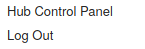
The "Hub Control Panel" gives access back to JupyterHub.
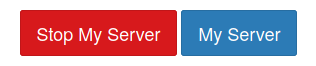
The first button is used to stop your Jupyter server that was started when you requested a new server spawn. This operation is not mandatory as the server is automatically stopped when the queue wall time is reached. Take a look at the drop-down list during spawning to know the wall time duration for each queue. Even if stopping the server is not mandatory, it is a strongly advised good practice because doing this will free cluster resources that can be used by other users.
The "My Server" button allows to come back to the VRE without restarting it.
Restarting the server is required to use the new version of the VRE after an upgrade.
The "Log Out" menu entry produces a log out from the JupyterHub. You may want to log out for security reasons. The log out is automatic after half an hour of inactivity on the VRE.